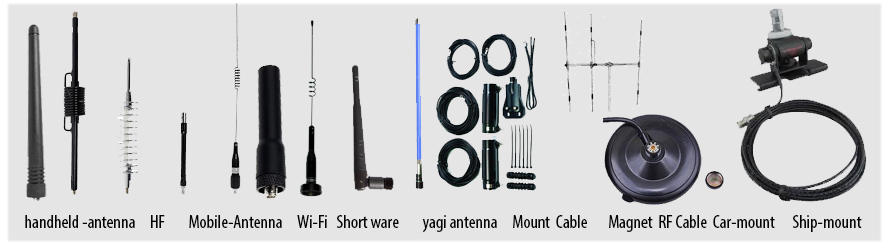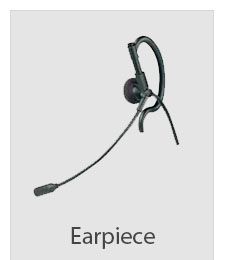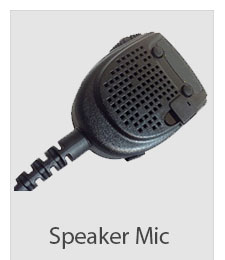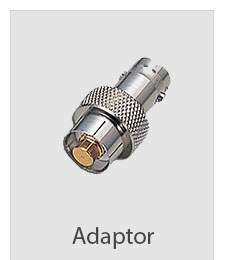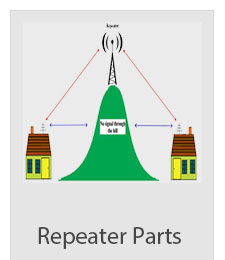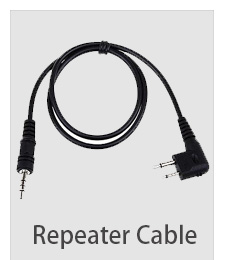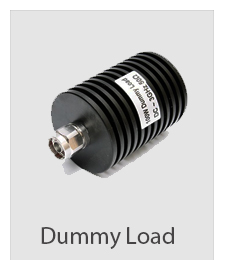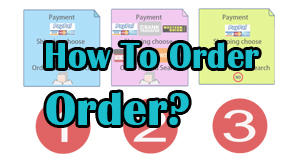Set Up a Simple One Microphone Sound System
Install the two speakers, one on each side of the front of your audience. Aim the speakers so that the left speaker covers the left side of the audience and the right side speaker covers the right side of the audience. This is for mono use. If you choose stereo, you'll need two sound sources such as a left and right channel of music. One microphone should always be hooked up mono.
Place your single cardioid microphone on its stand where you plan to place the person speaking but never in front of the speakers. When you place the microphone in front of the speakers, your chances of producing feedback (that squealing sound) are greatly enhanced. A microphone placed behind the sound system has a much better chance of rejecting feedback. The cardioid microphone is another name for a directional microphone. Its pick up pattern is directed away from the back of the mic and helps to reduce feedback as well. Another type of mic would be an omni which has a pickup pattern that's close to equal in front and in back of the mic. Not a good mic for preventing feedback in your system.
Connect the microphone cable to your mixer/preamp at input one. You may have a "line" or "mic" switch above the volume knob or slider. Use the "mic" position. The "line" position is normally used for music sources such as a CD or Cassette player. If you have a gain control knob, sometimes called trim) above the slider or volume knob, set it at halfway for now. It's a good starting point to allow enough signal into this input and should keep you from "overloading" the input from too much signal. ( some united will have a red flashing light if signal is overloaded)
Connect the preamplifier/mixer mono output to the mono input of your amplifier. If there is no mono input on your amplifier, you may use the left channel of the amp to drive both speakers (assuming you have enough power in the amp) or "Y" the Left and Right inputs to the amplifier. This means that the mono out of the preamp is "Y" connected to both left and right amplifier inputs. Set the amplifier volume controls to minimum until we get a good level coming out of your preamp.
Connect the output channels of your amplifier to the left and right speakers.Keep cables neat and taped down. They are easy to trip on and cause injury to someone.
Now that you're all connected, you can set levels. Take the mic and talk normally into it. Watch the meter on the preamplifier as you raise the slider (or volume knob)up slowly. Have your master control set at 3/4 or "7" as a good place to begin. Raise the input one control until you reach the maximum allowable setting on your meter. this would be "0" on a needle meter (VU Meter) or to the yellow light on an LED meter. If you get into the red, lower your gain setting on the "input gain" knob. Your ideal setting should be with your input one slider or knob at 3/4 or "7" for correct mixing board operation. Never run your input way down low and your master way up high. This will only overload your console and give you distorted sound. Your meters should "Peak" at 1 or 2 or just when the first red LED lights up. When you go higher, your asking for distortion or that "fuzzy" sound in the speakers.
When you've got your proper settings on the preamplifier, slowly turn your amplifier volume controls up until a good listening volume is achieved. If your mic goes into feedback, lower the volume or move the mic further away from the speakers.
https://www.409shop.com/shop.php
Telecommunications Knowledge
|